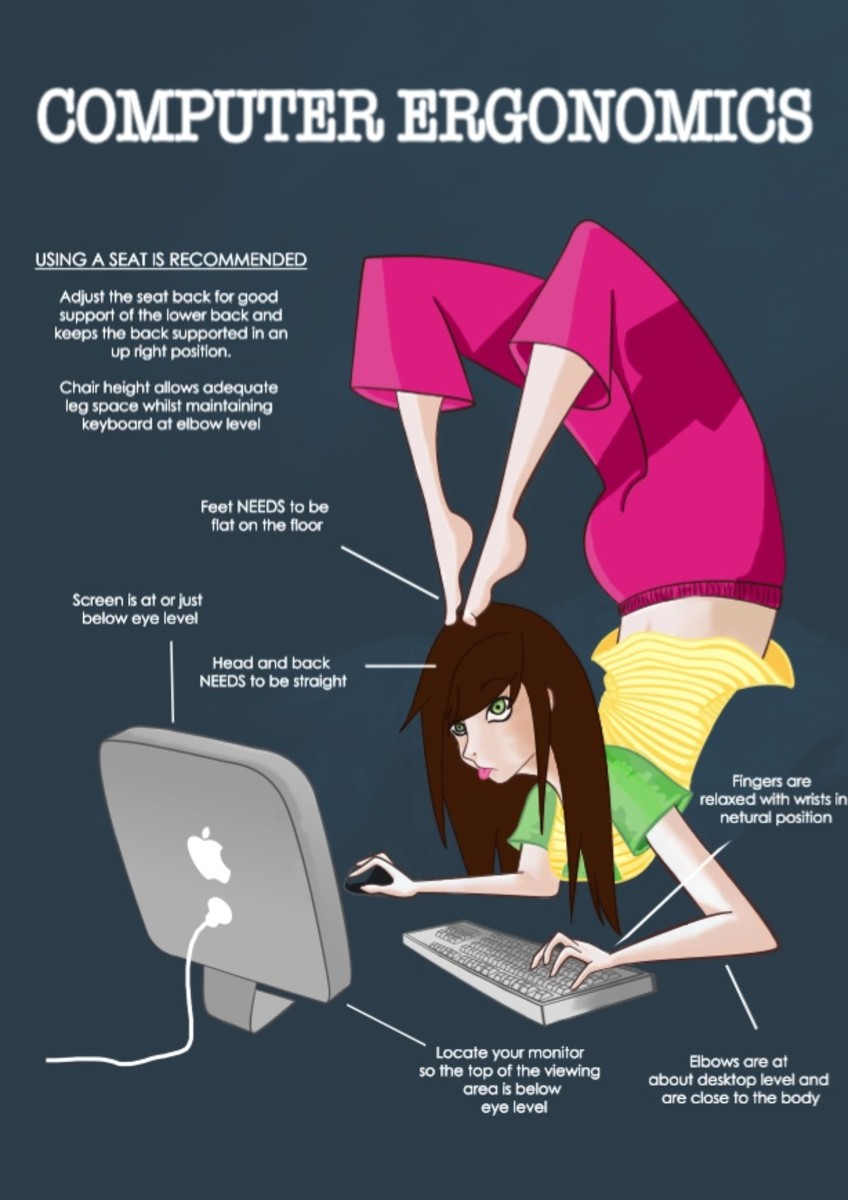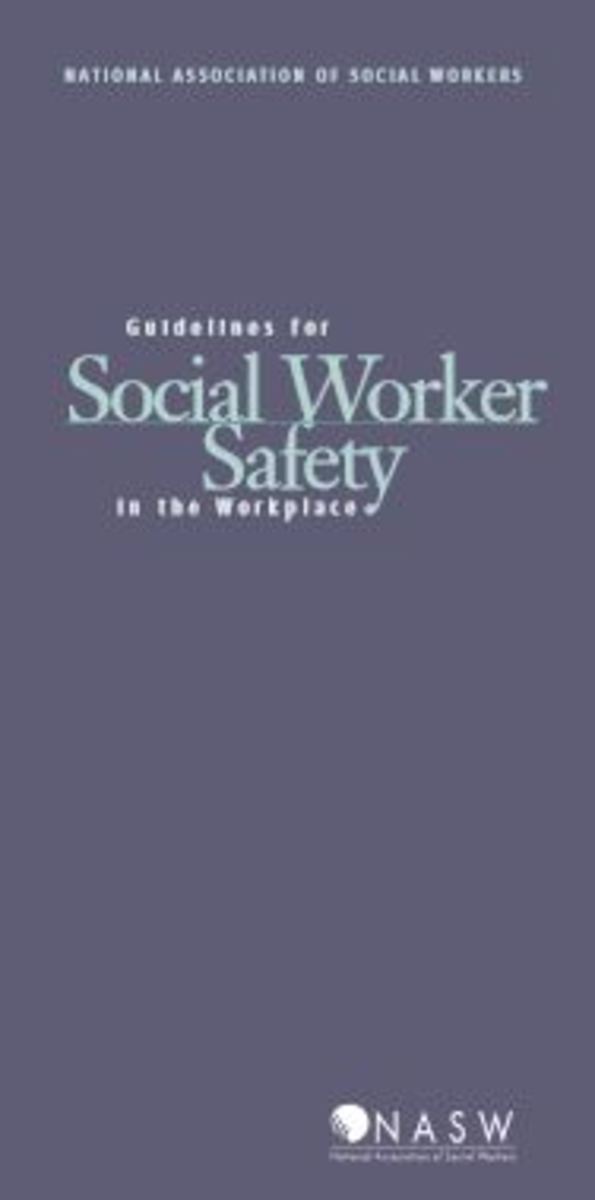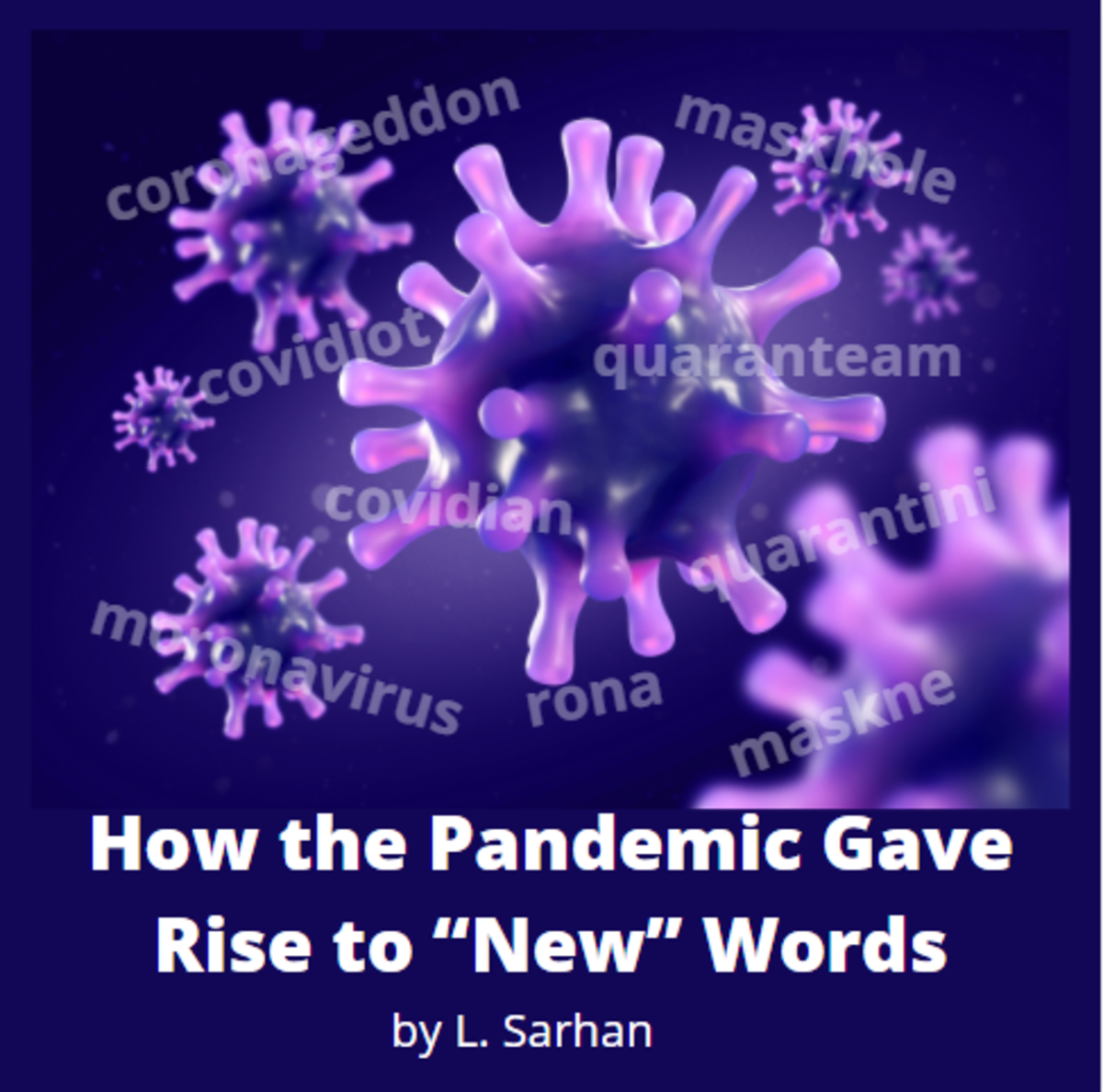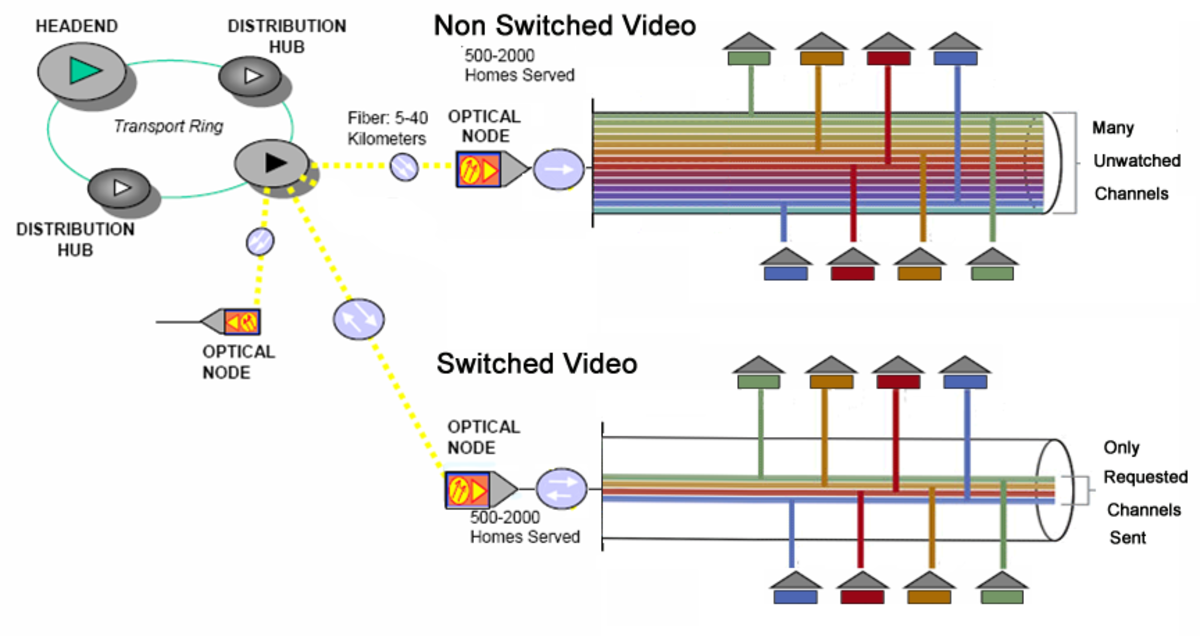Best Guide for Display Screen Equipment Users - Workplace Safety
Introduction
Welcome to one of my hubs relating to health and safety in the workplace and display screen equipment.
Firstly let me tell you a little about me and my knowledge within this area. Coming from a Civil Service background and working within an office environment as an Administration Manage I also took n the role of Health and Safety representative.
Whilst taking on this role I found myself on many health and safety training courses enabling me to gain the knowledge and experience to carry out Health and Safety inspections within the workplace.
Why write about Health and Safety I hear you say. Well the answer is it really interests me. I have gained so much knowledge and would like to share it with other readers.
Health and Safety is part of everyone's lives whether we like it or not. It covers a whole range of topics which I would like to share with you in my hubs.
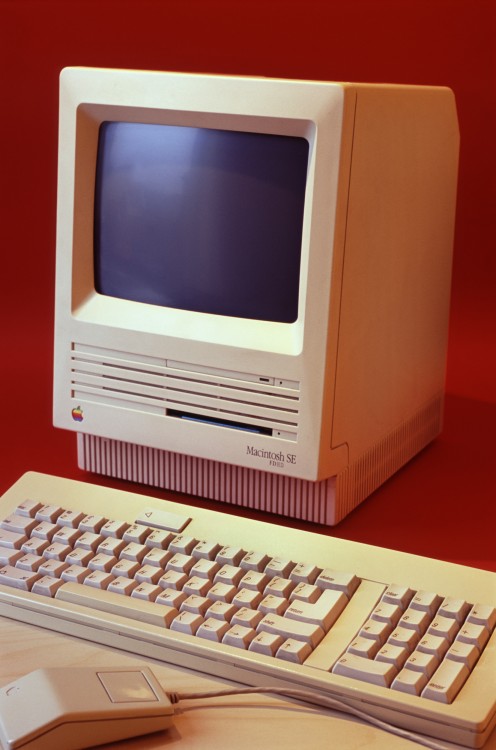
Display Screen Equipment and Hazards at Work
Over years there has been a continual growth in the use of display screen equipment and the concern about a range of health and safety problems that may be associated with display screen equipment work.
Possible Health and Safety problems
Display screen equipment can produce psychological and physical health problems. Signs are relatively minor and can be overcome when the source has been identified and the problem removed.Other symptoms can be longer term if they persist over a period of time.
Many of the problems that arise cannot be associated with the display screen equipment as they arise either due to a bad working environment or bad job design.
Should problems be brought to an employers attention these need to be investigated thoroughly before putting the problem down to the display screen equipment.
Referring to the Health and Safety (Display Screen Equipment) Regulations 1992 will help employers to ensure that they are carrying out the correct duty to their employers.
The Management of Health and Safety at Work Regulations 1992 requires all employees to use equipment provided in accordance with the training and instructions given by their employer.
Workstations in these regulations are not just covering the desk they also include the screen, keyboard, disk drive, printer, document holder, chair, work surface and lighting, temperatur, noise and space around the display screeen equipment.
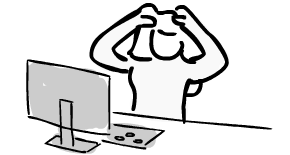
Regulation 1 Step by Step for guidance
Regulation 1
(a) Display screen equipment means"any alphanumeric of graphic display screen regardless of the display process involved". This includes visual display units(DSEs), microfiche readers, and process control screens. The Regulations cover this type of equipment wherever it is used (but see the exceptions below).
Do not apply to the following:-
divers cabs or vehicle or machinery control cabs
display screen equipment on board a means of transport
display screen equipment mainly intended for public operation
portable systems, unless they are in prolonged use
calculators, cash registers or any equipment with small measurement display required for direct use of the equipment
window typewriters showing no more than a few line of text
However, even when these specific Regulations do not apply, employers still have general duties to ensure the health and safety of employees and others
(b) Workstation means all of the following:-
display screen equipment keyboard, software
any optional accessories to the display screen equipment
any disk drive, telephone, modem, printer, document holder, work chair, work desk, work surface or other item peripheral to the display screen equipment
the immediate work environment around the display screen equipment
All of these should be included in employers' risk assessments (will go into these in another hub)
(c) User means 'an employee who habitually uses display screen equipment as a significant part of his normal work'. This definition is important in deciding which employees are entitled to eye and eyesight tests and regular rest breaks.
The test of who is a 'user' is not just the length of time display screen equipment is used. Guidance to the Regulations gives the following criteria for a 'user'.
- the individual depends on the use of display screen equipment to do the job
- the individual has no choice as to use or non use of the display screen equipment
- the individual normally uses display screen equipment for continuous spells of an hour or more at a time
- the individual uses display screen equipment in this way more or less daily
- fast transfer of information between the user and screen is an important requirement of the job
- the performance requirements of the system deman high levels of attention and concentration by the user, for example, where the consequences of error may be critical
If most of these apply the employee is a 'user'. Where a number of employees use the same display screen equipment or where use of the equipment is a vital for the job, employers will find it easier to designate all employees who use the display screen equipment as 'users' under the regulations.
(d)Operator means "a self-employed person who habitually uses display screen equipment as a part of his normal work. Employers must also provide self-employed workers with information on all areas of health and safety relating to their workstations. Employers do have a general duty to protect the health and safety of people who are not their employees.
Regulation 2 - Assessment of workstation
Regulation 2
Employers must carry out an assessment of workstations to identify any risks that could be found for the users or operators.
Employers must reduce the risks identified by the assessment to "the lowest extent reasonably practicable".
The meaning of reasonably practicable - A balance between the cost of preventing health risks and the consequences of not preventing these risks. It doesn't mean that employers can legally refuse to make improvements just because they claim they can't afford them.Some of the health effects of display screen work can cause pain and permanent disability and should not be ignored.
Regulation 3 - Workstation standards
Regulation 3
Employers must make sure that all workstations used by users and operators comply with the requirement set out in a schedule to the Regulations.
The schedule
The schedule sets out the minimum requirements for workstations.
1. (a) those requirements relate to a component which is present in the workstation concerned;
1.(b) those requirements have effect with a view to securing the health, safety and welfare of persons at work; and
1(c) the inherent characteristics of a given task make compliance with those requirements appropriate as respects the workstation concerend.
Regulation 4 - Breaks and changes of activity
Regulation 4
Employers must plan the activities of display screen equipment users so that their work on display screen equipment is periodically interrupted by breaks or changes of activity, to reduce their workload at that equipment.
(a) breaks should be taken before the onset of fatigue. The timing of the break is more important than its length.
(b) breaks of changes of activity should be included in working time, reducing the workload at the screen.
(c) short, frequent breaks are more satisfactory than occasional, longer breaks.
(d) if possible, breaks should be taken away from the screen.
(e) informal breaks, that is time spent not viewing the screen (on other tasks).
(f) wherever practicable, users should be allowed some discretion as to how they carry out tasks.
Regulation 5 - Eyes and eyesight test
Regulation 5
(a) Employers must provide, on request, an appropriate eye and eyesight test for users or those who will shortly become display screen equipment users
All eye and eyesight test must be carried out by a competent person, carried out as soon as practicable after being requested by the user, and at no expense to the employees, should the employee wish to buy expensive appliances (designer frames) that should be at their expense, employers only pay for a basic applicance.
Eye and eyesight tests must be offered at regular intervals.
Employers must allow paid time off to attend eye and eyesight tests, or arrange for proper tests to be carried out in working time at the workplace.
Regulation 6 - Provision of training
Regulation 6
Employers must provide adequate health and safety training for users or people who will shortly be using display screen equipment.
Gudiance to the Regulations suggest the following
- Recognition of hazards and risks, for example screen reflections and glare.
- Explanation of health risks and causes, for example poor posture and lack of breaks.
- What users can do to minimise these risks, for example changing position, furniture, regular cleaning of screens, change of activity.
- Reporting of problems or shortcomings in work patterns or workstations.
- How the user can contribute to assessments of workstations.
Regulation 7 - Provision of information
Regulation 7
Employers must ensured that users and operators are provided with information about all aspects of health and safety relating to their workstations. Including Risk assessments and measures taken to reduce risks, eye and eyesight test and initial training when work stations are altered.
Regulation 8 - Exemptions & Regulation 9
Regulation 8
This regulation allows the Secretary of State for Defence to exempt military forces from the regulations, in the interest of national security.
Regulation 9
This regulation extends the cover of these regulations to certain off shore workplaces.
In all office environments a first aid kit should be provided

Help me to see whether Managers are implementing breaks away from the computer
Does your Manager allow you to take breaks away from the computer at least once in the morning and once in the afternoon?
© 2012 Trudy Cooper